Cause List Checker
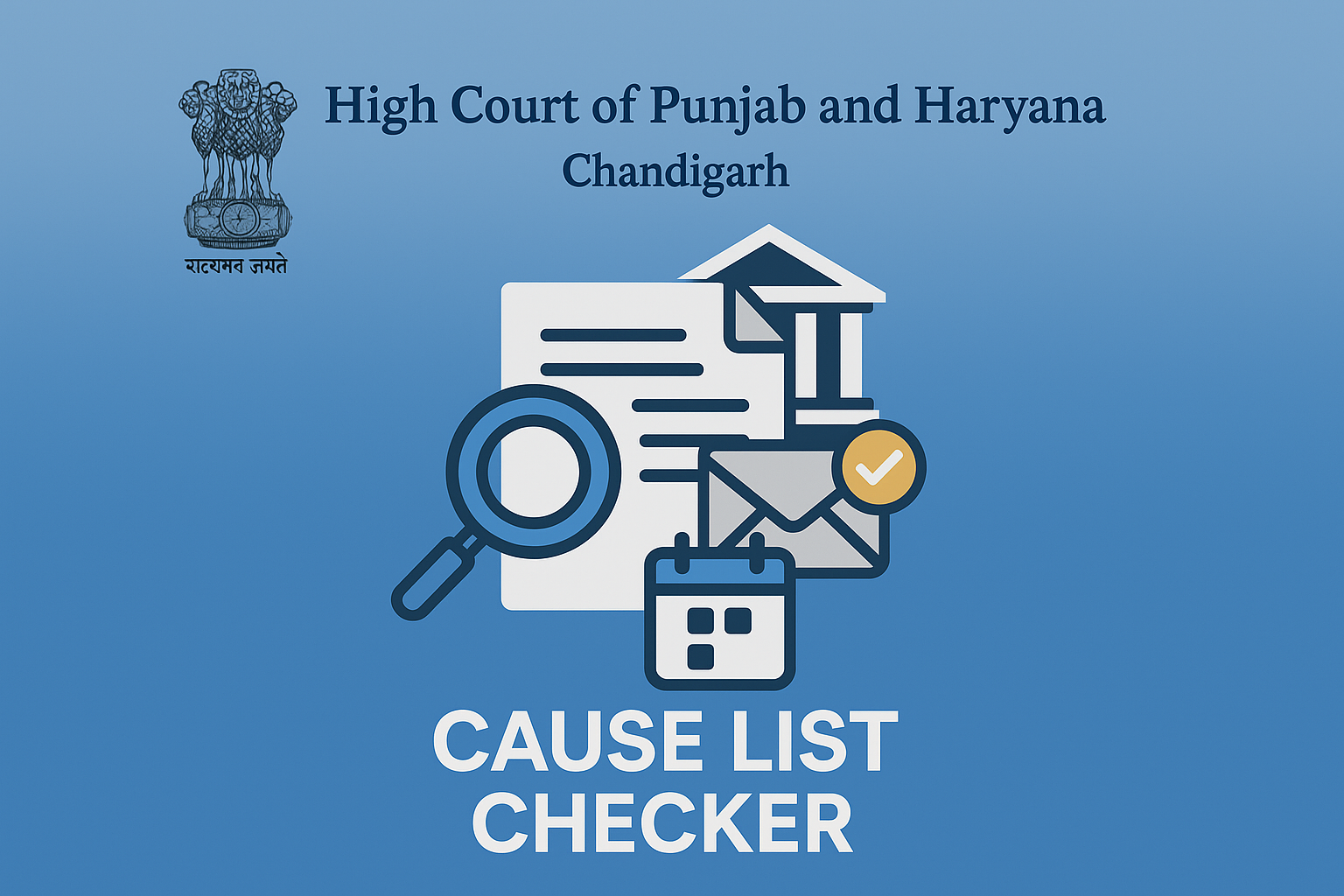
An internal tool built for searching case details on Punjab and Haryana High Court and checking if you have a hearing date on a specified date. Results are automatically emailed to recipient emails.
Features
- Automated Case Search: Searches through cause list PDF files for specific case details
- Date-based Filtering: Check hearing dates for specific dates (defaults to next day)
- Email Notifications: Automatic email alerts with search results
- Case Details Integration: Fetches detailed case information from the court website
- Docker Support: Easy deployment and setup with Docker
- Queue Management: Asynchronous task queue for managing inbound requests with retry logic
- Weekend Date Processing: Automatically processes weekend dates when searching on Fridays/Saturdays/Sundays
- Rate Limiting: Built-in protection against too many concurrent requests
Architecture
The application follows a modular architecture with the following components:
- FastAPI Server: RESTful API endpoints for case search operations
- Queue Manager: Asynchronous task queue for processing search requests with retry logic
- PDF Searcher: Searches through downloaded cause list PDFs for specific terms
- Web Scraper: Downloads cause list PDFs and extracts case details from court website
- Email Service: Sends formatted email notifications with search results
- Authentication: Token-based API authentication for security
Prerequisites
- Docker and Docker Compose
- Gmail account with App Password enabled
- Access to Punjab and Haryana High Court website
Setup
1. Clone the Repository
git clone <repository-url>
cd cause-list-checker
2. Environment Configuration
Create a .env file in the root directory with the following variables:
# Authentication
AUTH_TOKEN=your_secure_auth_token_here
# Court Website URLs
CASE_SEARCH_URL=https://phhc.gov.in/case-search
CASE_DETAILS_URL=https://phhc.gov.in/case-details
CL_BASE_URL=https://phhc.gov.in/cause-list
CL_FORM_ACTION_URL=https://phhc.gov.in/cause-list/form
CL_JUDGE_WISE_REGULAR_URL=https://phhc.gov.in/cause-list/judge-wise
MAIN_BASE_URL=https://phhc.gov.in
# Email Configuration
EMAIL_RECIPIENTS=recipient1@example.com,recipient2@example.com
SENDER_EMAIL=your_email@gmail.com
SENDER_PASSWORD=your_gmail_app_password
SENDER_NAME=Your Name
SMTP_SERVER=smtp.gmail.com
SMTP_PORT=587
3. Gmail App Password Setup
To use Gmail for sending emails, you need to set up an App Password:
-
Enable 2-Factor Authentication:
- Go to your Google Account settings
- Navigate to Security → 2-Step Verification
- Enable 2-Step Verification if not already enabled
-
Generate App Password:
- Go to Security → App passwords
- Select “Mail” as the app and “Other” as the device
- Enter a custom name (e.g., “Cause List Checker”)
- Click “Generate”
- Copy the 16-character password and use it in your
.envfile
4. Docker Deployment
# Build and start the application
docker-compose up --build
# Run in background
docker-compose up -d --build
The application will be available at http://localhost:3080
API Usage
Health Check
curl http://localhost:3080/health
Response:
{
"status": "ok"
}
Search for Cases
curl -X POST http://localhost:3080/search/cause-list \
-H "Authorization: Bearer your_secure_auth_token_here" \
-H "Content-Type: application/json" \
-d '{
"search_terms": ["CWP-12345-2023", "Criminal Appeal 789"],
"date": "15/12/2024",
"recipient_emails": ["lawyer@example.com", "client@example.com"],
"case_details": {
"no": "12345",
"type": "CWP",
"year": "2023"
}
}'
Request Parameters
- search_terms (required): List of case numbers or keywords to search for
- date (optional): Date in DD/MM/YYYY format (defaults to next day)
- recipient_emails (optional): List of email addresses to receive notifications
- case_details (optional): Detailed case information for enhanced search
Response Format
{
"message": "Search and notification process queued for 1 date(s)",
"dates": ["15/12/2024"],
"queue_size": 1
}
Queue Management
The application now includes a robust queue management system that handles inbound requests asynchronously:
Features
- Asynchronous Processing: All search requests are queued and processed in the background
- Retry Logic: Failed tasks are automatically retried up to 3 times with exponential backoff
- Concurrent Request Handling: Multiple requests can be queued simultaneously
- Task Tracking: Each task has a unique ID for tracking and debugging
- Queue Status Monitoring: Real-time queue status and processor health
Weekend Date Processing
The system automatically handles weekend date processing:
- Friday Searches: Automatically includes Saturday, Sunday, and Monday
- Saturday Searches: Automatically includes Sunday and Monday
- Sunday Searches: Automatically includes Monday
- Weekday Searches: Process only the specified date
This ensures comprehensive coverage when searching around weekends.
How It Works
- Request Queuing: Search requests are added to an asynchronous queue
- Background Processing: The queue processor handles tasks one at a time
- PDF Download: The scraper downloads cause list PDFs for the specified date(s) from the Punjab and Haryana High Court website
- Case Details Fetching: Simultaneously fetches detailed case information from the court database
- PDF Search: Searches through downloaded PDFs for the specified search terms
- Email Notification: Sends a formatted email with search results to all recipients
- Error Handling: Comprehensive error handling with automatic retries and email notifications for failures
Email Notifications
The application sends detailed email notifications containing:
- Search terms used
- Date searched
- List of PDFs processed
- Search results with page numbers and context
- Case details (if available)
- Regular cause list matches (if found)
Development
Local Development Setup
# Create virtual environment
python -m venv venv
source venv/bin/activate # On Windows: venv\Scripts\activate
# Install dependencies
pip install -r requirements.txt
# Run the application
uvicorn app.server:app --host 0.0.0.0 --port 3080 --reload
Project Structure
cause-list-checker/
├── app/
│ ├── config.py # Configuration settings
│ ├── server.py # FastAPI application
│ ├── managers/
│ │ ├── pdf_searcher.py # PDF search functionality
│ │ ├── queue.py # Queue management system
│ │ └── scraper.py # Web scraping logic
│ ├── routes/
│ │ ├── auth.py # Authentication middleware
│ │ └── search/
│ │ └── cause_list/ # Search endpoints
│ ├── services/
│ │ └── emailer/ # Email service
│ └── utils/
│ ├── error_handler.py # Error handling utilities
│ └── helpers.py # Helper functions
├── docker-compose.yml # Docker configuration
├── Dockerfile # Docker image definition
└── requirements.txt # Python dependencies
Troubleshooting
Common Issues
-
Gmail Authentication Error:
- Ensure 2-Factor Authentication is enabled
- Verify the App Password is correctly set in
.env - Check that the email and password are correct
-
PDF Download Failures:
- Verify the court website URLs are accessible
- Check network connectivity
- Ensure the date format is correct (DD/MM/YYYY)
-
Queue Processing Issues:
- Check application logs for task execution details
- Monitor queue status for stuck tasks
- Verify the queue processor is running
-
Rate Limiting:
- The application prevents concurrent searches through queue management
- Requests are processed sequentially to avoid overwhelming the court website
Logs
View application logs:
# Docker logs
docker-compose logs -f app
# Local development logs
# Check the terminal where uvicorn is running
Queue Status
Monitor queue status through application logs:
- Task queuing: “Task {task_id} added to queue”
- Task execution: “Executing task {task_id} (attempt {attempt}/{max_attempts})”
- Task completion: “Task {task_id} completed successfully”
- Task failures: “Task {task_id} failed: {error}”
Security Considerations
- Authentication: All API endpoints require a valid AUTH_TOKEN
- Queue Management: Asynchronous processing prevents request overload
- Environment Variables: Sensitive data stored in
.envfile (not committed to version control) - Docker Security: Container runs with limited resources and non-root user
Contributing
- Fork the repository
- Create a feature branch
- Make your changes
- Add tests if applicable
- Submit a pull request
License
This project is licensed under the MIT License - see the LICENSE file for details.
Support
For issues and questions, please create an issue in the repository or contact the development team.